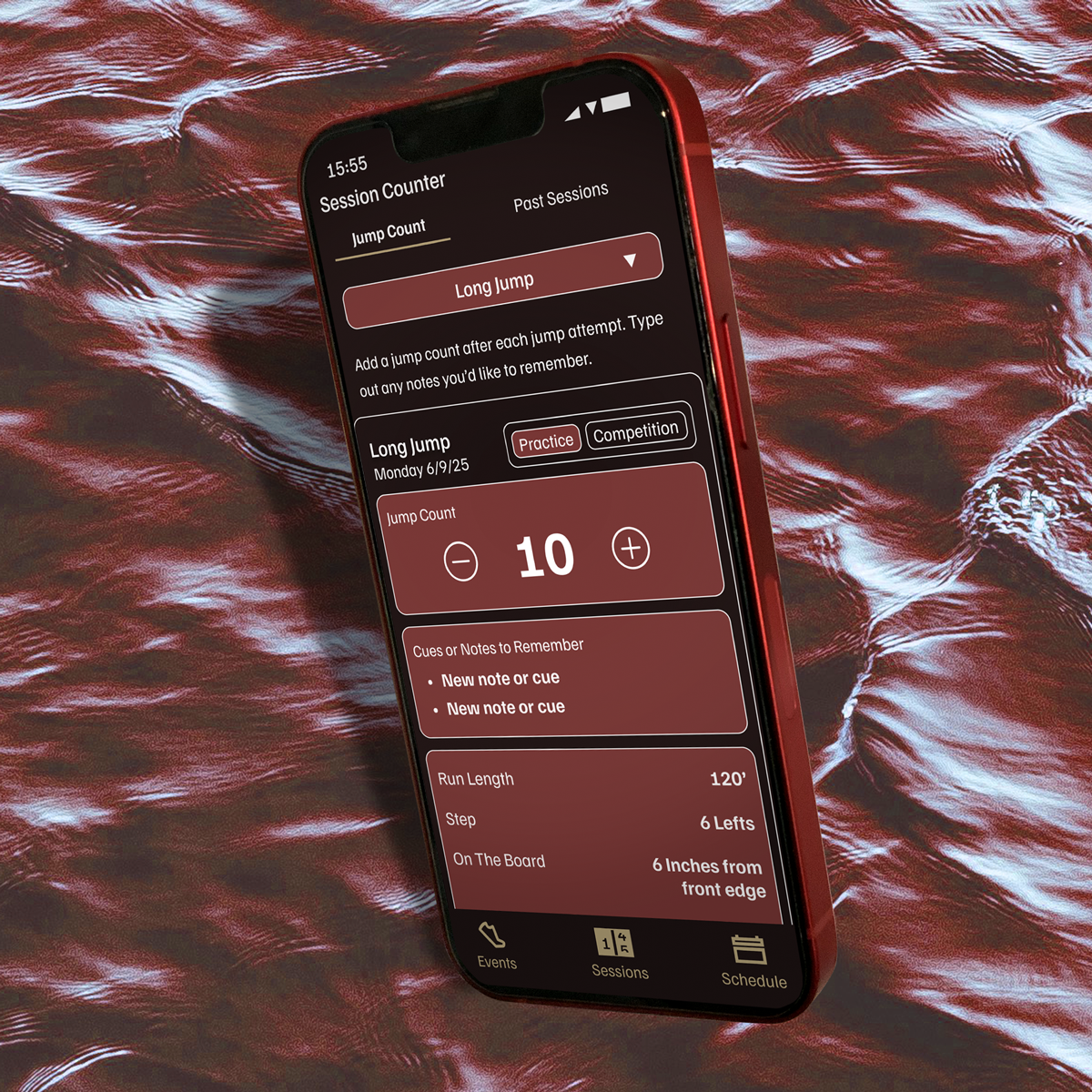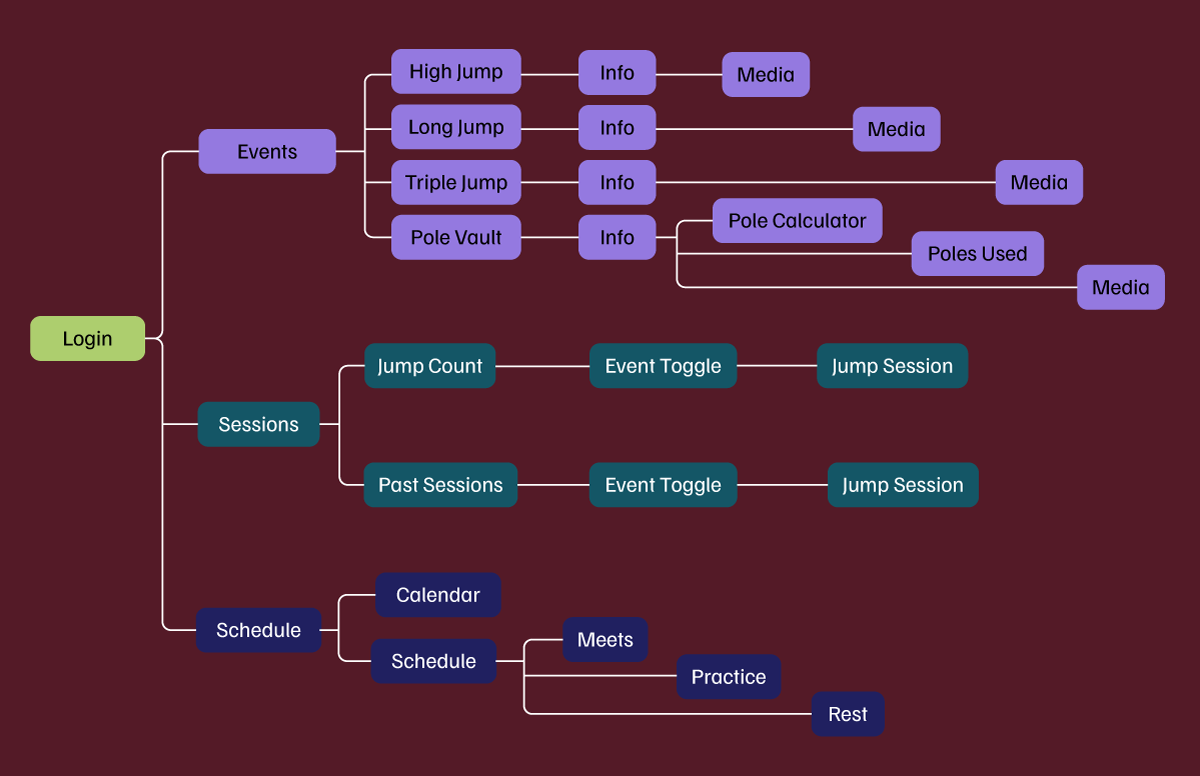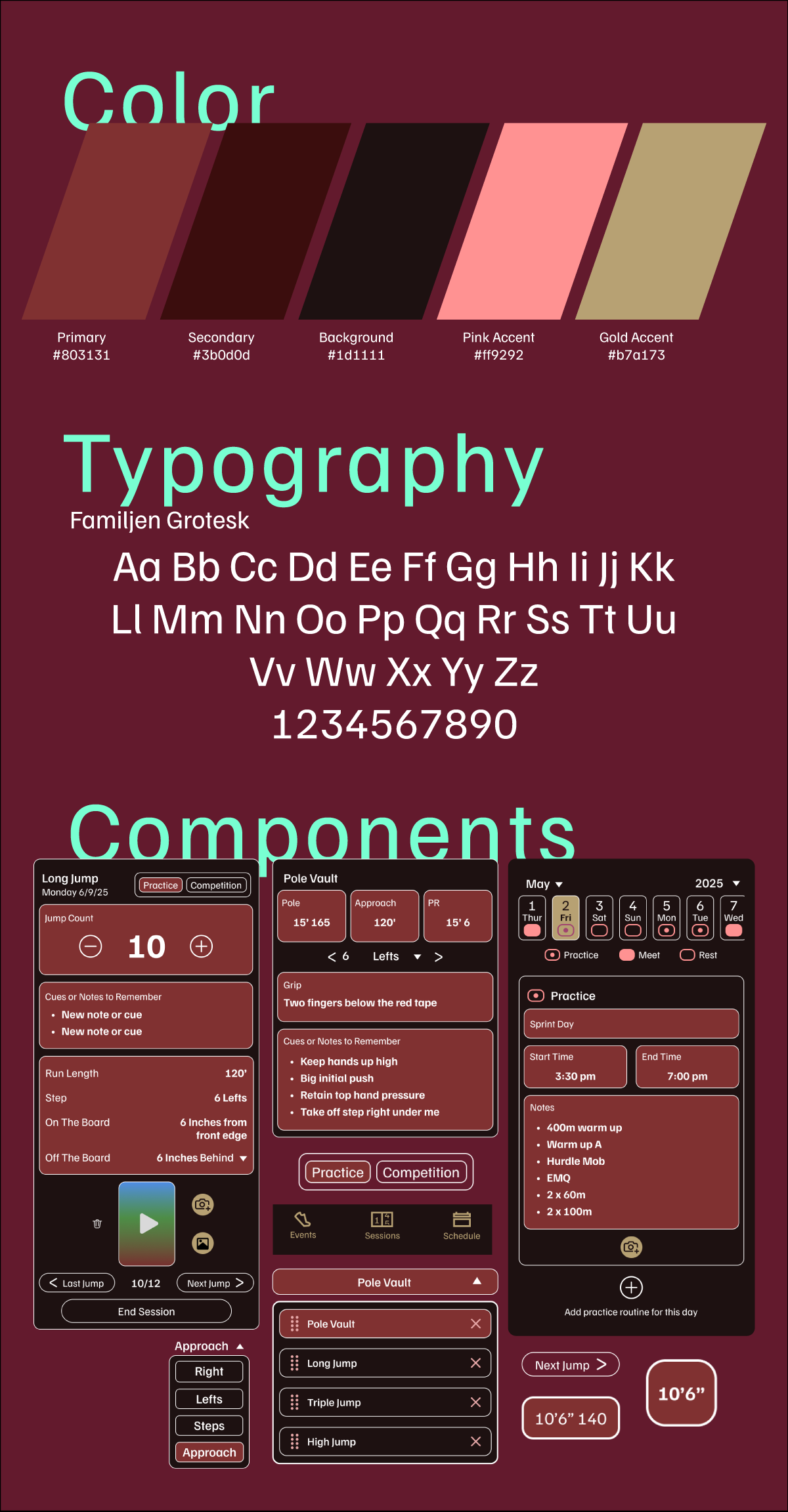The Problem
Track athletes expend more energy then they need when they have to use reps to refind where their run starts or when they use the wrong pole on a vault. All these details quickly become difficult to remember, especially if an athlete must remeber information for multiple events.
If athletes can keep their information in one organized and easy to find spot that is designed for optimal information tracking, then athletes will always be ready to start their jump correctly without wasting energy or time.